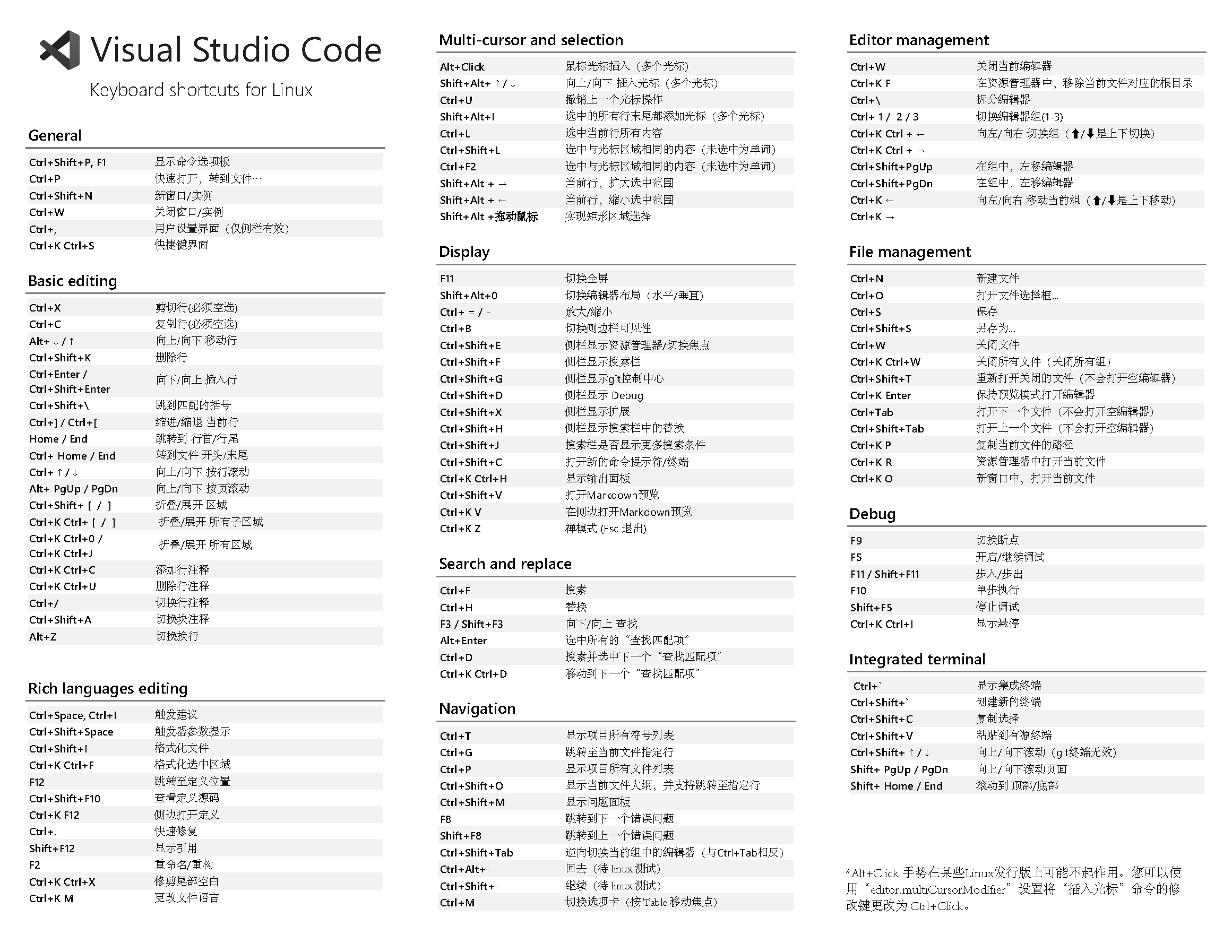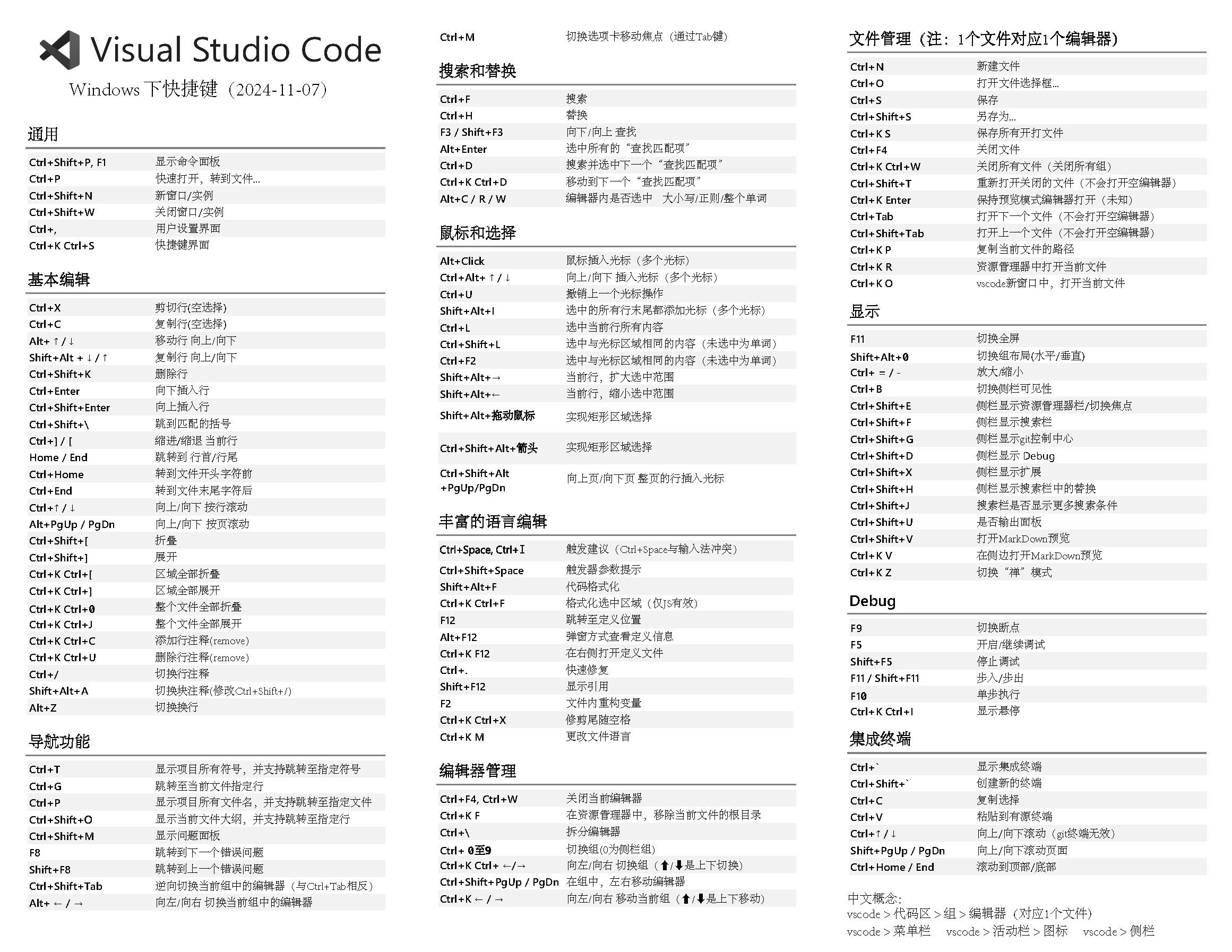快捷键
自定义快捷键
| 按键 | 功能 |
|---|---|
| ctrl+shift+alt+p | 项目从新窗口打开 |
| ctrl+k ctrl+shift+r | 重新加载窗口 |
源码
json
// 将键绑定放在此文件中以覆盖默认值
[
{
"key": "ctrl+shift+alt+p",
"command": "projectManager.listProjectsNewWindow"
},
{
"key": "ctrl+k ctrl+shift+r",
"command": "workbench.action.reloadWindow"
},
{
"key": "ctrl+shift+oem_2",
"command": "editor.action.blockComment",
"when": "editorTextFocus && !editorReadonly"
},
{
"key": "ctrl+shift+j",
"command": "editor.action.joinLines"
},
{
"key": "ctrl+k ctrl+shift+u",
"command": "editor.action.transformToLowercase"
},
{
"key": "ctrl+k ctrl+u",
"command": "editor.action.transformToUppercase",
"when": "editorTextFocus && !editorReadonly"
}
/* {
"key": "ctrl+k ctrl+c",
"command": "-editor.action.addCommentLine",
"when": "editorTextFocus && !editorReadonly"
},
{
"key": "ctrl+k ctrl+u",
"command": "-editor.action.removeCommentLine",
"when": "editorTextFocus && !editorReadonly"
},
{
"key": "shift+alt+a",
"command": "-editor.action.blockComment",
"when": "editorTextFocus && !editorReadonly"
},
{
"key": "ctrl+i",
"command": "-extension.vim_ctrl+i",
"when": "editorTextFocus && vim.active && vim.use<C-i> && !inDebugRepl"
},
{
"key": "ctrl+j",
"command": "-extension.vim_ctrl+j",
"when": "editorTextFocus && vim.active && vim.use<C-j> && !inDebugRepl"
} */
]快捷键中文手册
Linux 平台的 向下/向上复制行 快捷键需要自己添加
json
[
{
"key": "shift+alt+up",
"command": "editor.action.copyLinesUpAction",
"when": "editorTextFocus && !editorReadonly"
},
{
"key": "shift+alt+down",
"command": "editor.action.copyLinesDownAction",
"when": "editorTextFocus && !editorReadonly"
}
]